Went to an Apple Retail Store, and bought the cable that I have waited a very long time for.
After over a year with a Thunderbolt-enabled MacBook Air, and the only FireWire options being 1) Target Disk Mode to another Mac or 2) A $999 Thunderbolt Hub Display… Apple finally started stocking the cable.
Considering the Thunderbolt to SATA adapters are $99 (and up), and massive in size, FireWire 800 hard disks are still a good option for MacBook Air owners on the go, especially those who don’t have USB 3.0 (which is everyone except the newest of Mac buyers). Plus, many are reporting USB 3.0 issues with hard drives, something that is probably a mix of firmware and early-gen USB 3.0 chipsets showing their early adopter issues.
I’ll take FireWire 800 for $29 over all that any day. An Ivy Bridge MacBook Air is only 10-15% more powerful, and it would cost a few hundred to upgrade.
The cable wasn’t easy to find. I went to the Apple Store’s Mac accessory section, and found the Gigabit Ethernet Thunderbolt adapter quickly. No luck on the FireWire adapter. The store was packed, and it took flagging down multiple people to get some help.
The cable, of course, wasn’t on the store floor. Apple doesn’t seem to have a lot of pride in selling this thing. First thing I noticed when I got the cable, was that the adapter doesn’t have the FireWire logo on it. Only the Thunderbolt logo. Considering Apple created FireWire, I expected to at least see the FireWire logo on the FireWire end of the cable.
I’ll have benchmarks and more later this week, busy right now so I can’t do it immediately. Also, my Seagate FreeAgent GoFlex FW800 adapter cable was one of the early revisions, which overheats. Seagate is sending me a replacement at no charge, but if your FW800 GoFlex adapter cable is hot to the touch, make sure you get yours swapped out before the warranty expires too.
But in testing thus far, it works, acts, and flies just like a built-in FireWire 800 port. The only difference that I can find, is that Target Disk Mode will not work over the FireWire 800 end of things. You can, however, connect to a Mac with built-in FireWire that is running in Target Disk Mode.
Also, it works with the Mac mini. That means you can now have two FireWire 800 ports on the mini. That opens the potential for some potent, cheap RAID-0 options, with one drive on each FireWire port, deployed on a software RAID-0. 6 TB of FireWire storage fun.
The biggest (and only real, major) downside to this cable, is the lack of a Thunderbolt relay port. I’m starting to see this problem pop up on a lot of mobile gear. It’s great that the Retina MacBook Pro has two Thunderbolt ports… but it’s the only Mac that does. What if I want to backup my Thunderbolt Seagate portable hard drive to a 3 TB FireWire 800 hard drive? Can’t do it on my MacBook Air, my only option is to downgrade the backup drive to USB 2.0.
Why? Neither the Seagate Thunderbolt portable adapter, nor Apple’s FireWire adapter, have a passthrough port. Desktop gear, like Apple’s Thunderbolt Display, and Seagate’s Desktop (3.5-inch SATA) Thunderbolt adapter, do have the relay ports.
In all, I’m satisfied with the cable. I just wish it would have been available the same day my MacBook Air was when it shipped. I would have paid $99 back then, I thank Apple for not charging the highway robbery prices they could have, for the adapter today.
P.S. I don’t have any PC Thunderbolt gear to test with, so I don’t know if it will run on a PC with Thunderbolt. I suspect it boils down to what FireWire chipset Apple used, and if they used a custom one that would not enumerate with the default drivers. That said, if your PC has Thunderbolt, it probably has USB 3.0 to begin with.

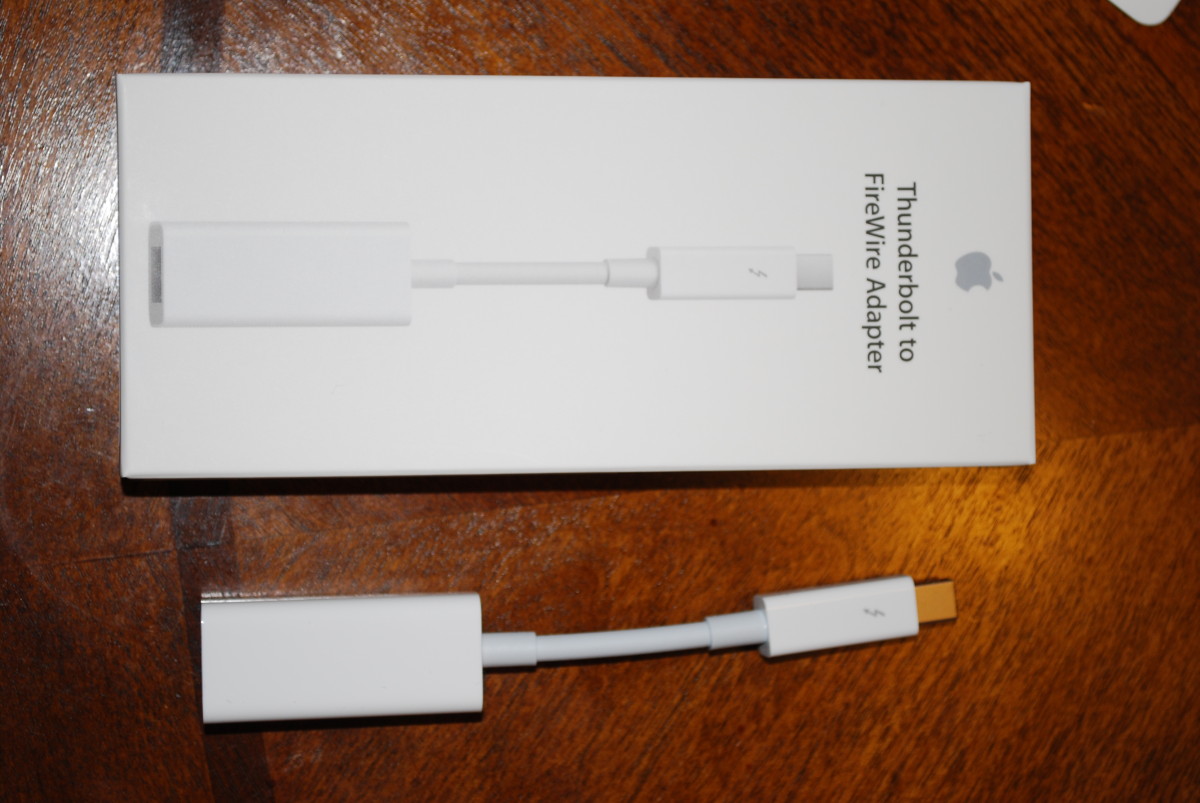
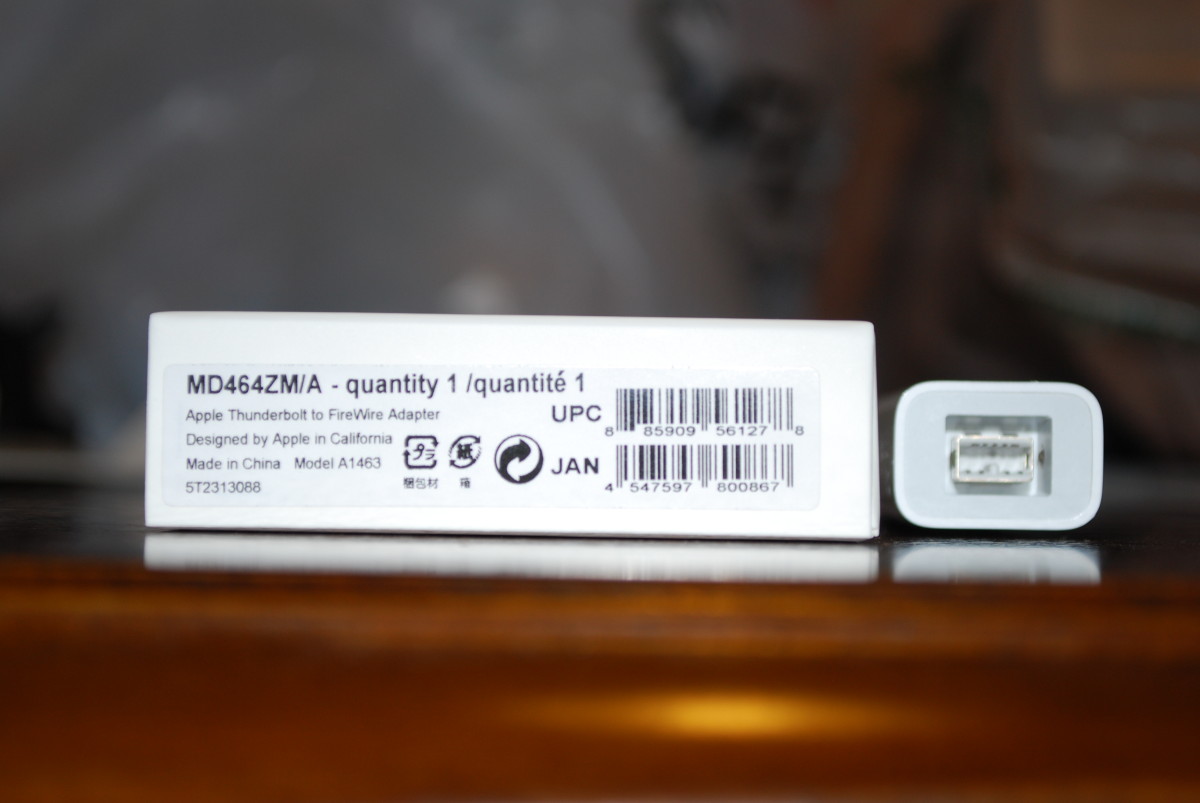
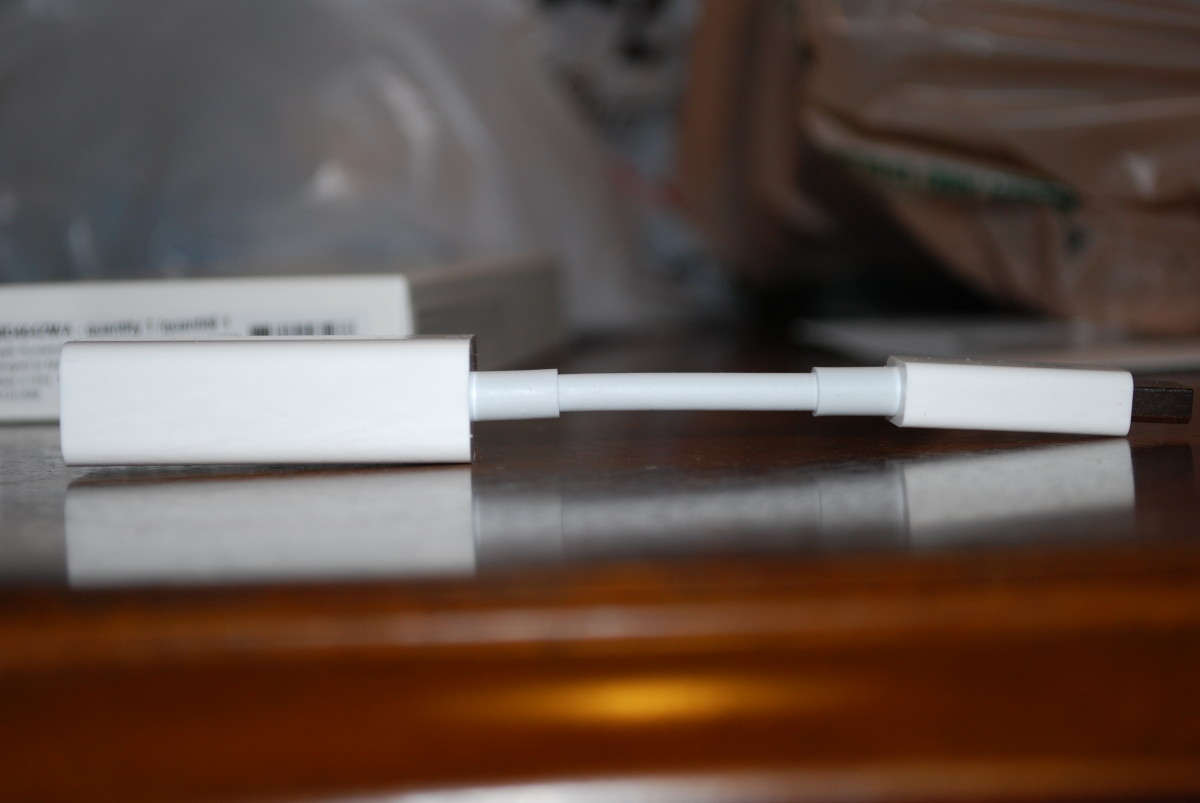

apple has been getting progressively more expensive, and also, more and more proprietary. They don’t want to sell firewire adapters because they did away with firewire, even though it proved to be more stabile than the new usb3, and more stable than the thunderbolt. Thunderbolt, for all its glitz, glamour and hype, tends to bog down when it comes to importing massive video footage. There are also issues during the transfers that are uncorrectable. The only solution is to delete the footage, then download it again… a huge waste of valuable time, especially if you do video work professionally. Videos tend to not playback smoothly if transferred using the commonly accepted usb3, and the same issues occur with the thunderbolt.
apple continues to raise its prices on all their products, while at the same time, offers less and less features that were once prevalent and common on their mac computers. Their connectivity was among the best at one time. They completely destroyed final cut by turning it into a consumer grade product. In other-words, an overrated, hyped up version of imovie, which is basically garbage when it comes to real video editing. I hate that magnetic timeline feature that they seem so proud of. It’s cumbersome and doesn’t allow for very precise micro edits that were possible with Final Cut Pro 7, their last real version of a professional edit suite.
Final cut x tends to be sluggish and bogs down so easy. The once robust importing features are now relegated to limited amounts and many of the audio music imports don’t play well when inserted and added to video films as background.
I have a 21″ imac that has a real trashy, garbage display. The colors are over-saturated in some places, and seriously under-saturated in others. When it comes to watching videos online, the pictures are always far too dark, and there is no way to correct it. I know… I tried over and over, tried using the monitor and display in the system preferences to change how images are displayed onscreen. It did little to nothing to affect any appreciable changes and improvement. If anything, it only got worse. This same issue occurs when using a separate screen, whether it’s an apple display, or another screen from another company. The same issues of over-saturation, or under-saturation, and videos too dark to watch. Not very useful when it comes to video edits, especially if color correction and enhancements are needed.
I’ve worked on video production and used final cut pro 7 extensively. Yes, there were issues with it, but only minor ones, and the final results were always pleasing to spectacular. Using Final cut pro x, the results aren’t always pleasing, and the final result is never quite what is being aimed for… quality has taken a huge hit.
I’m not a pro filmmaker, nor am I a pro producer/editor, but I have a good solid understanding of the process. I have been sorely disappointed with apple, and if I had the time and money, I’d switch to a pc… not that they are better, but they are in many ways, easier to use than macs and have so much more to offer and add to their machines, and doesn’t cost an arm and leg to do.
What I really hate about the newest apple computers, is their lack of serviceability. Servicing and upgrading is no longer available to everyday consumers. The machines must now be taken to a so-called service technician and the service is proprietary and expensive. Until this imac, I had previously used a mac pro, which I upgraded and enhanced completely on my own and without assistance from any “apple specialist technician.” And the customer service in any of the apple stores where I am? Just plain awful. The store reps and salesmen are snotty, condescending and insulting. They actually get offended and act insulted if I ask them a technical question, and treat me like I’m stupid and ignorant. Consequently, I haven’t gone shopping at any of our local apple stores. I’d get better service and a great smile dancing naked in front of a full length mirror.
“They don’t want to sell firewire adapters because they did away with firewire, even though it proved to be more stabile than the new usb3, and more stable than the thunderbolt.”
Apple made FireWire and co-developed Thunderbolt with Intel. The adapters have been rock-solid from my experience.
As to USB 3, stability really depends on the chipset vendor. I would say USB 3.1 Gen 1 (USB-C) is as stable as FireWire 800 for over 95% of use cases. FireWire still has its users, including aerospace, but Thunderbolt will replace those eventually.
The FireWire 800 adapter even works with Thunderbolt 3, via the Thunderbolt 3 legacy adapter. I can plug an original iPod into today’s MacBook Pro, and have no issues – the computer (if it had a personality) would probably wonder why I’m so in awe of that.