Comcast is finally getting around to rolling out their perpetually-delayed version of the TiVo. The unit is actually a firmware-modified Motorola HD DVR. The product was announced at CES last year, and hit delay, after delay, after delay. But, Comcast appears to be ready to offer a “significant rollout” of a few markets in time for CES this year.
Image source: Reuters
So, what is the magical upgrade? First, you have to pay extra, about $6 $3/month to get the TiVo update pushed to your device. Yes, you’re perpetually paying for a software update installed once. If it’s any consolation… Comcast will send you a TiVo-style remote which simply adds the classic TiVo button.
So, why should you avoid it? Well, let’s count the reasons:
1) You’re not actually getting the TiVo operating system. Much like Verizon Wireless’s Malware User Interface, you are getting the Motorola DVR OS (Linux) with a Java application running on top of it. And, from what I’ve heard, like the VZW UI, there’s added friction as the OS passes each menu command and item along.
2) You can’t remove it, there’s no uninstall option. The only way to stop paying the TiVo surcharge is to return your DVR and have them re-issue you a new/refurbished one.
3) All the advanced TiVo services are not available. No TiVoToGo, no media sharing, no eSATA (yes, despite the Motorola DVRs now carrying an eSATA port, even the TiVo update doesn’t enable them). In short, if you were thinking this software renovation was actually going to add features, sit back, and take a moment of silence.
4) TiVo Applications are not available. No Amazon Unbox. No Real Rhapsody.
5) All your favorite TiVo hacks aren’t going to work on the device. You probably figured this out already.
6) Existing functionality that makes the Motorola HD DVR stand out… may wind up being disabled. Like using that FireWire port to capture video? There’s no guarantees yet it will keep working… sources haven’t responded on it. While it may keep working with TVs, the firmware may illegally enable 5C on all channels (much like Comcast illegally did in the past, and quietly removed the illegal restriction).
7) Like your USB and Ethernet ports not working on your Motorola HD DVR from Comcast? You’re going to keep liking them, the service doesn’t use TiVo to connect or communicate with, instead opting for Comcast’s existing guide. Will Comcast ever remove those firmware hinderances? Well, like with TiVo, as soon as they figure out a profit structure (per seat, per user, and per port… of course).
Bottom line… If you like the TiVo interface at $6/month (that’s $72/year for those of you in Reston, VA), then sign up for the service. Otherwise, I’d strongly suggest telling TiVo and Comcast to put up or shut up. And, the best way you can do that is with your wallet… by avoiding the service.
What can Comcast and TiVo do to fix this? Address those seven things listed above. If Comcast/TiVo added TiVoToGo and Media Sharing… it might start to be worth the money… if they cut the cost in half.
Those of you that bought lifetime memberships and a TiVo HD may just break even before all that happens, hopefully I’m wrong on that.
Update: As commenters have pointed out, Comcast is offering TiVo for $3/month, not $6/month. Unfortunately, pricing varies by market, and the $6 was what I was briefed on previously (nor is TiVo available in my market… or I would have bit the bullet and installed it to save you the time). However, it is still a perpetual monthly charge you will be paying for until either Comcast drops the charge… or you drop your Comcast TiVo.
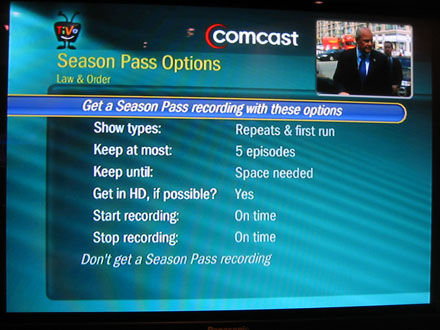
Digg This: http://digg.com/gadgets/Beware_the_Comcast_TiVo_2
I’m sorry, but what is 5C?
Good question, I apologize for not explaining it in the article. The saga pre-dates this blog actually.
5C is FireWire’s Digital Rights Management system. It is similar to HDCP in HDMI and DVI connections.
Cable operators are supposed to use 5C to mimic anti-piracy measures on premium channels (HBO, Showtime, etc), so that you cannot pirate those channels. There are also levels of 5C protection, so that you can customize what you want to prohibit end-users from doing.
Well, when Comcast learned that people were working on adding DVR functionality via FireWire… Comcast began deploying the “block all” 5C measures… on every single channel. This happened around the time folks came up with a Windows Media Center driver that allowed Media Center to use a FireWire cable box as a DVR source (making it, in fact, the first HD cable option for Windows Media Center).
This was, of course, a blatant violation of FCC mandate. Of course, Comcast was so un-savvy to FCC mandate, that they were refusing to offer FireWire-enabled boxes when customers requested them (another violation of FCC mandate in regard to digital cable).
Long story short, Comcast fixed most of this, and now 5C only blocks premium content from being DVR’ed… but they also won.
See, large companies like Apple were looking at adding DVR via FireWire to large products (like Apple TV). Most of those plans died a quick death when they learned that cable operators (Comcast) were blocking the FireWire from working… and despite those blocks being removed, have yet to pick up such initatives.
I’d personally love to see a DVR from someone (Apple) that piggybacks on my cable box and records HDTV. All the technology is there… and I’ve been telling these companies that it is right there for years now.
Now on Engadget HD: http://www.engadgethd.com/2007/12/29/comcast-tivo-hamstringed-in-the-worst-places/
Where are you getting the $6/month price from? Everywhere I’ve read mentions a $3/month surcharge, not $6.
Actually, most of this has been known for a while now.
First, the TiVo software up-charge from Comcast is #2.95/month, not $6. I don’t know where that came from. It is an extra $2.95/month on top of the non-TiVo DVR pricing. Some of that goes to TiVo. Comcast considers it a premium service.
It has been known since before CES 2007, about a year ago, that the TiVo cable software would be a new OCAP implementation. Actually, the current version runs on a precursor to OCAP, but it will eventually run on the full OCAP platform as that is deployed to STBs. This is the way all new cable STBs are going. There is a basic OS on the box which handles the low-level tasks. This OS has an API which supports OCAP applications, which are written in Java.
This may seem new for the US, but it is actually how things are done in most of the world. OCAP is a US standard from CableLabs, but it is based directly on the global MHP/GEM standards for STBs. Another branch of the family is BD-J used on Blu-ray Discs. OCAP will provide a standard application layer for all cable STBs, which is a good thing. It allows developers, like TiVo, to write for one application interface and have the software run on any OCAP box. It isn’t quite stable yet, being fairly new, so there is still some customization between boxes.
Right now TiVo is working to get the code running on Scientific Atlanta boxes too. But as OCAP matures they’ll be able to have one code base that runs on any OCAP STB. And TiVo isn’t the only one, Digeo says they’re porting their Moxi DVR software to OCAP. And there are others. It is what all STBs will be running going forward.
It has also been known, for even longer, that the cable software would not have the advanced TiVo features. It has been known since early on that networking would not be supported, at least in the initial releases. And that means no features that depend on the network – Rhapsody, Photos, etc. The cable MSOs have not been interested in funding those features, at least for now. You’re unlikely to ever see Unbox on the OCAP TiVo software – it competes with their own PPV/VOD services. And those *are* built into the TiVo software, which is something you don’t get on the CableCARD TiVos today.
I don’t think anyone expected the TiVo hacks to work. Everyone knew it was an all new, Java code base. And since users don’t own the hardware, few people are going to open up their box and try to mess with it. If you want to do that, buy a standalone TiVo so you own it.
But all the core TiVo DVR features are there, which is what the purpose of the software is. To provide a better DVR option than the Gemstar DVR software they use by default. To give people the TiVo UI, Season Passes, Wishlists, etc. And it does that fairly well. The OCAP software may be expanded in the future, but that’s really up to the cable MSOs who license it. TiVo implements the software based on what the cable operators request and fund. What you see now is what Comcast wanted, at least to start. Most likely, if the software is successful, they’ll fund additional developments. But if users don’t adopt it, then there is no point in them funding further development. From what has been reported, Cox will be using the same basic software when they begin to deploy it in a few months. But Comcast is the lead customer.
The eSATA port is independent of the TiVo software, that’s a lower level feature. So while that may be an issue, it isn’t related to the TiVo update. And the FireWire issue is FUD – I haven’t seen any reports of trouble with it after the update. There is no reason to presume there will be.
As for a FireWire DVR – I don’t think we’ll see it. While cable MSOs cannot block *all* channels – they must NOT block local channels, for example – they can block enough of them to GREATLY reduce the value of such a product. Instead you’ll see products like TiVo’s CsbleCARD DVRs, Digeo’s forthcoming CableCARD Moxi DVR, CableCARD-enabled Media Center PCs, etc.
Thanks for the notes on the $3 vs $6 charge. As I noted in the update above, $6/month (or rather, $5.99) was what I was briefed on… and that I don’t have Comcast TiVo in my market to verify the current rate (plus, it can vary by market anyways).
I’m also well aware much of this knowledge was available before this post. However, it was not compiled in one place, and some of it certainly was not general knowledge online. Early adopters also neglected to note much of it in their own reviews.
As the blog world is picking up on this post, I think it’s quite clear most were unaware of these limitations. I’m sure the TiVo-addict crowd is, this post was mostly aimed at the typical DVR user. So, when you say “everyone would know most of this”, I think you mean, “every TiVo zealot already knows most of this”. And you’re probably right… but most typical people don’t.
Finally, as I outlined above, Comcast did copy-protect local channels with 5C encryption previously… in select markets. I had calls into the FCC, the 1394 TA, and Comcast technical directors. It still took almost 90 days to fix that (and I got involved nearly six months after Comcast started breaking the law with that mess). This was part of Comcast’s campaign to deter DVR makers from adding FireWire as a capture option… and it sure did work. Please, don’t call it FUD when Comcast blatantly breaks the law.
Hi CP,
Thx for the Comcast Tivo update. As a previous Tivo user but now a Comcast Moto 6412 DVR user, I was unaware of the “function-less” forthcoming Comcast Tivo STB.
The initial info I’ve read recently seemed pretty optimistic about the software update. However, I was unaware of the limitations and as a result I will pass on the upgrade.
I did try the firewire port of the 6412 to my notebook using the D-VHS software and was able to capture a few LIVE programs from TNTHD; just tried 2-3 minute clips. However, most every other HD channel did not record.
Given the hacks for CD, DVD, and now HD/BluRAY DVD, is there any workaround for the 5C encryption ? I was thinking about buying the AMD ATI CableCard HD tuner but have also learned that it may not work with my configured system and thus not worth my $300-ish investment.
I could live without being able to copy HBO movies, but how about Discovery, Nat Geo, ESPN, etc That’s certainly programming I’d like to archive but not possible with 120-160 gb.
My local Comcast office has some newer Moto DVR’s due in, I think their 6416’s with 160gb up from 120gb. Should also have an HDMI instead of DVI, though my set has DVI only. Other than more space, any other hacks or workarounds for this newer model vs the 6412 I have now, or is the newer model more secure ?
-DJ
5C encryption has never been broken. On Cable, you should be able to get your local channels without encryption. If you can’t, let me know. TNT and other cable-only channels are indeed blocked in certain markets, it’s disputed law right now (the FCC, courts, and Congress all have an authority debate ongoing as to who can control that). HBO, Showtime, etc are almost always blocked.
The 6412 is the older model, the Comcast TiVo is only available on the newer 3416, and yes you can have them give you one on-the-spot (just tell them you want HDMI). The 3416 firmware-wise is largely unchanged from the 6412, but has more powerful hardware to handle both HDMI and OCAP (for TiVo).
Oh, and there aren’t any real hacks for either. Nobody can figure out how to even enable the eSATA port (despite Scientific Atlanta units having eSATA enabled fully… of course, SA units aren’t available in my market).
Wait, you’re complaining about having to pay $3-6 a month extra to get this service when TiVo will charge you up to $13/mo. to use their service? Sure, you don’t get the extra features that the stand alone TiVos have, but at least you get the TiVo UI which is leagues ahead of every other DVR.
DirecTV customers have had this same basic functionality for several years. Pay the DVR fee of $6/mo. and you got a TiVo UI without the extra features. Unfortunately DirecTV has replaced their TiVo based DVRs recently with their inferior HR20/21 and people are pissed. Do we pay less for this clunky DVR interface? Nope.
For you Comcast folks, here’s the deal: if you just want the easy-to-use UI, get the TiVo upgrade through Comcast. If you want all the bells and whistles, buy a stand alone TiVo. Unlike those of us using satellite at least you have the option, so quit your whining. 😛
Comcast customers already pay $10/month to access guide data for their DVRs. The $3/month TiVo charge is in addition… as well as the $5 access fee for HDTV equipment.
Thus, Comcast customers are paying $18/month for their TiVo, $60/year more than a TiVo HD owner… for a decisively less powerful device. Of course, you do have to pay the cost of the TiVo HD unit, but then it becomes a cost-benefit analysis matter. If you want all the things listed in the seven features above, you’re going to never get a Comcast TiVo. If you plan on keeping your TiVo for a couple of years… you’re probably not going to want the Comcast TiVo. Since most people fall into one or both of those… I doubt that the Comcast TiVo is actually the smart way to go for many on cable.
So as a Comcast subscriber, if you buy a stand alone HD TiVo do you not have to pay the $10 access guide data fee or the $5 access fee for HDTV equipment? Also, you’d have to at least rent a cable card (two if you want dual tuners) and figure that into the cost of a stand alone TiVo.
FYI, the 6412 (Phase III at least) also has HDMI out. I’ve been using it quite successfully for the past year.
Aaron, it is a trade-off that depends on the user. If you have a CableCARD TiVo then you don’t need a cable STB, so you don’t have to pay the box rental fee plus the basic DVR fee. In some cases the monthly TiVo subscription is actually *less* than the aggregate cable hardware and service charges you drop. And remember you can also pre-pay $299 for 3-years, which comes to about $8.31/month – far less than pretty much any cable company fees. But as Chris said, you have the hardware costs and if something happens to the hardware you have to deal with it. If your cable box fails, they replace it.
Chris, according to what TiVo has told me in the past the TiVo software is available for the 34xx/64xx family. The last two digits just represent the drive capacity – a 6412 has 120GB, a 6416 has 160GB. The 34xx is digital only, the 64xx is analog/digital. There are different revisions of the family, and it isn’t clear if the software works on all revisions, or only the most current, Phase III. (I’ll try to ask at CES in a week.)
BTW, the proper name for ‘5C’ is DTCP – Digital Transmission Content Protection. ‘5C’ is short for ‘5 Company’, as a consortium of five CE corporations developed the technology. DTCP was originally developed for FireWire, but it has been extended – DTCP-IP, for example, is for IP network transfers.
DJ, a CableCARD tuner will *only* work with a PC sold with CC support built-in. You cannot ‘add-on’ CableCARD support or built your own PC with it. It must be a Windows Vista PC sold with CC enabled. Most of the time that means the PC is sold with a CC tuner built in, and the after market tuner is designed to add *additional* tuners to the PC. But there are some models with the firmware/software support but no tuner and you can add it on. CableLabs is very paranoid about CC support and that’s why the ability to use them with a PC is limited. Vista is, thus far, the only OS with approved support, and then only on PCs with the right firmware lock downs.
At launch, I was told it would be for the 3416… but it could be deployed on the 6412 later. This could simply be Comcast’s effort to prevent problems at-launch, simply by having folks swap to a 3416 if they want TiVo. They could do it with Phase/Rev III 6412’s, I was being generic in referring to the whole 6412 line.
Quite frankly though, I think Comcast will have a problem once people find out that folks can swap out to a 3416 at no charge and get a free boost in storage… especially as hard drive makers start advertising eSATA DVR expansion (oh, and Comcast isn’t even letting folks use the eSATA port on the Moto’s).
Chris and MegaZone, thanks for the information guys. I didn’t realize that Comcast milks people for so much money on the fees for their DVR. Most people assume that the cable company DVR is essentially free (I guess the hardware sorta is), but if they did the math they’d realize that a genuine TiVo is the way to go.
Now if I could just get DirecTV’s 85+ new HD channels with a TiVo….. *sigh*
Hey all,
Thx for the replies. Yeah, I heard the ATI HD Tuner was only avail to select OEM’s but I saw Sonystyle.com selling it on it’s own and was hoping that the requirement had been lifted.
Just find it surprising that with all the hacks of recent years, even the iPhone, that there is no way to copy over your HD recorded content from the DVR.
Would I be able to remove the original drive out of the STB and stick it into an external enclosure and copy over the HD content onto my PC just like an ext drive ?? If so, what format would it transfer; .ts .mpg or some proprietary format. Let me guess…. the data itself on the drive is encrypted or it will self destruct 10 seconds after being removed ? What else is new !
Hey Aaron, as for whining…I only WISH I had 80-100 channels of HD like DTV. Comcast keeps running an ad saying they have more HD that DTV but Comcast is figuring in their OD library, NOT live channels. In Boston we have around 23-ish HD channels INCLUDING locals. I’d gladly give up my OD service for 100 channels of HD. Can’t believe that Comcast, and I’m sure every other cable company as well, has such limited HD programming. I may have to make the switch if Comcast doesn’t greatly expand it HD programming by February. Tired of waiting and waiting.
I’ve paid my $$ for my HD equipment so bring on the HD programming. Feel like I’ve been screwed as an early adopter of HD. Bought the set a few years back, HD service for about 18 months, but I only have 23 channels. Kinda seems as pointless as owning a hybrid car that only has refueling stations every 10 miles. Beginning to wonder if my PS3 Bluray purchase was premature.
Thx again for the feedback, look for’d to replies.
DJ
There are a few ways to copy HD content from your DVR. The first is to use the 1394 port (if you have one)… you just have your computer capture the video as it plays from the DVR. The content is a .ts file that can be spun into whatever you want.
Others have been decoding TiVo files by pulling them out of the hard drive for years. The eSATA ports on TiVo were enabled long after people had been doing that.
Now on TV Squad: http://www.tvsquad.com/2007/12/30/comcast-tivo-software-is-actually-tivo-lite/
I don’t agree with MegaZone’s assumption that people are looking to move to the Comcast/TiVo combination just to get the TiVo features. I have the existing horrid Gemstar, and while the UI is not acceptable, the OS is even worse. I don’t know (and don’t care) what layer is responsible – but I want the thing to work as well as have a decent UI. Throwing an improved TiVo UI on top of a DVR that randomly ignores/delays remote actions, gets stuck on others, loses recordings and schedules is not worth even 1$ a month extra. OTOH, if this ‘premium service’ had improved a good portion of these issues, I’d pay $10/month.
As it stands, someone else will get my money, and I’ll probably move each time I get a special offer (since all of these service companies reward new customers and punish existing ones) until someone does it decently, or until I can get the cost of a new PC with 2 ATI HD tuners for less than an Aston Martin, or AppleTV goes HD. You know you suck when a Microsoft product (MCE) trounces you…
I have been waiting for Comcast to support TiVo so that I could drop my DirecTV TiVo.
I am just too spoiled by my dual integrated tuners and the ability to upgrade the unit myself. (I now have a 450 Hour DirecTV TiVo.)
Now I will have to put off this switch.
I just hate that rain fade though.
Well, you know the problem with all of this don’t you? These new standards for digital cable completely screw blind users. I can’t see the TV screen, but continue to enjoy shows on cable and even pay for premium channels. I can look up the TV listings online, but that is where the fun stops. No on demand for me. No DVR that I can use. Now, enter the Mac, and a little set of programs called AVCBrowser and AVCVideoCap which combined with VLC make a very very good solution for me.
Now the screw job begins. DTCP (5c) encryption pretty much keeps me from having equal access to the functions all of you sighted people enjoy on your STBs. Now, if you can point me in the direction of an STB with text-to-speech and fully voiced interface, I’d be all for it and I would simply stop complaining. I’d also be running out the door to get this wonder device. But oh well, it doesn’t exist. Even worse, Comcast places the encryption on normal cable stations like Comedy Central. So what is my solution? Nothing, because even EyeTV from El Gatto doesn’t work with Voiceover, Apple’s spoken user interface. It doesn’t take a genius programer to make your app work properly either.
So, does anyone know if I have a case to ask Comcast to stop encrypting my content as a reasonable accommodation? Nowhere in any of these new standards do I see even the slightest attention being paid to accessibility. I call total BS, and would love answers.
My best suggestion would be to write to the FCC. Cable encryption is still a hotly-debated issue, and it’s important that people directly affected by it let the FCC know just how important it is.
The FCC has largely written the 5c matter off, since customers can get a TiVo and placeshift with that (soon in HD too), so the people using FireWire have been brushed under the rug. It didn’t help that the industry failed to embrace FireWire as a DVR-piggyback system either.
However, such applications like this are the kind of innovation that the FCC needs to hear about, as it is being stifled by the cable operators.
Just wanted to add to the Comcast frustration… Comcast also requires a setup fee and must come to your house to do the update… It can’t just be pushed onto the box.
The whole idea for me was to be able to watch my tivo on my other TV, I’m just gonna get a SlingBox.
Thanks for bringing these issues to the forefront. In my book, Comcast Tivo officially sucks. Sometimes it doesn’t record when I ask it to. Nothing to do with the space on the hard drive. Comcast should be embarrassed for putting out a beta product.